How to Tune Your Ukulele or Guitar
Stringed instruments are constantly going out of tune and should be tuned at LEAST once a week, ideally every time it is played. Here’s everything you need to keep your uke and guitar sounding good!
If tuning seems scary, or you’re just not quite confident doing it, this blog is for you. Don’t worry, a free app is all you need to get your uke or guitar student sounding awesome!
The most compelling reason you should tune is to save money. You’re not paying us teachers for our tuning abilities, you’re paying for our expertise as educators. If you’re in tune at the start of lesson, then we can dive straight into the curriculum.
Know Your Instrument
Tuning 101: you must know the names of the strings on your instrument. The following pictures show the names of the strings when looking at the headstock straight on, but the proper way to hold the instrument is with the strings facing away from you and the neck in your left hand.
Guitar:
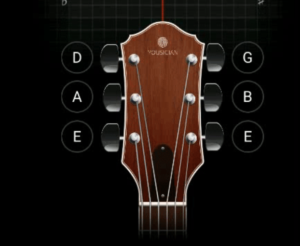
Note: The lowest pitched string is closest to your face when holding the instrument correctly.
Ukulele:
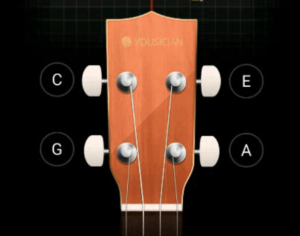
Note: the G string is higher in pitch than the C string. It’s the second highest pitched string below the A.
How to Tune this Thing Already!!
I’ll begin with this: tuning by ear is a lost art, I think my generation will be the last that can do it. When I was learning guitar, tuners were huge, analogue, and expensive. Today, there is a tuner that is better than what I had, for free, and it’s in your phone.
My simple advice: Get a tuning app on your smartphone. It’s free and quite reliable. I recommend: Guitar Tuna (Apple) (Android). The app has presets for guitar, ukulele, and other instruments.
If you know your string names above, you should be fine using guitar tuna, the interface is intuitive. Just use these following best practices.
Best Practices for Tuning with an App
Take a Second to Observe Which Tuners Correspond with What Strings
It should be intuitive how the tuners are laid out relative to the strings, but have a look so you don’t end up tuning the wrong string.
Tune Somewhere Quiet
The tuners rely on the microphone built into your phone. If there’s a lot of ambient noise or conversation, it may not be able to pick up on the string sound.
Constantly Play the String You’re Tuning
Gently and persistently play the string you are trying to tune with your right hand thumb while tuning that same string with your left hand.
Don’t Overthink It
Don’t stress about whether it’s clockwise or counterclockwise to change the pitch. Let your ears and the machine do that work for you, just get that needle to point up.
No More than One Full Turn
Unless the instrument has been tampered with, or the strings are brand new, you shouldn’t need to tune any string more than one 360° turn. If you find yourself doing turn after turn, I’d stop and let us tune it next lesson. Assuming your teacher is checking the instrument weekly, you shouldn’t need more than a half turn to get it back in tune.
Note about Tuning New Guitars/Ukes
I would not recommend trying to tune a brand new, out of the box instrument if you have no experience. The strings come floppy and need to be stretched out. It can require dozens and dozens of full turns. Please let Tritone staff have the first crack at it, then you work on the maintenance tuning.
The Next Level: A Clippy Tuner
There are also some awesome, cheap hardware options in the “clippy tuner” category. It’s a small tuner that clips on to the headstock of your instrument and senses the vibrations to tune. Here’s a link to a $12 tuner that I like.
Cons–It’s more expensive than a free app on your phone
Pros–The biggest advantage is this: The clippy tuner can be used in a loud room or on stage during a gig.
Also, the tuner can be constantly on the instrument, making it convenient to tune often (don’t forget to turn it off between tunings!!). Finally, you don’t have to give up one second of using your precious phone to tune an instrument!!!
Summary
I recommend letting us guitar/uke teachers take care of the first tuning or two if the instrument is new. Then use the Guitar Tuna app to maintain it after that, using the above best practices. If you are reading this and you’re the student, remember to tune EVERY TIME you pick up your instrument. If you are the parent of the student, it’s good practice to try to tune before your kids practice at least once a week.


Recent Comments